Get Ready to Explore: Dungeons & Dragons Online is Going 64-bit with New Worlds and Free Transfers!

Big news, adventurers! The future of Dungeons & Dragons Online (DDO) is almost here, and it’s built on a brand new, more robust foundation. Get ready to experience improved gameplay with the launch of new 64-bit game worlds and free character transfers starting July 9th!
For some time now, the DDO team has been working diligently to prepare for this significant upgrade, beginning with the introduction of the 64-bit world, Cormyr, and developing advanced transfer technology. Now, that hard work is coming to fruition with the addition of three brand-new 64-bit worlds and a smooth, free transfer process for all players on existing 32-bit servers.
What’s Happening on July 9th?
When DDO’s weekly maintenance concludes on Wednesday, July 9th, three new 64-bit game worlds will open their doors! Two of these will be located in the United States and one in Europe, expanding DDO’s global reach with enhanced performance.
New US Worlds:
- Oerik
Thrane
New EU World:
- Moonsea
These new worlds will join the existing 64-bit US server, Cormyr, as the primary DDO playgrounds. To ensure everyone makes the jump, free transfers from all 32-bit game worlds will be available until August 31, 2025. After this date, the old 32-bit worlds will no longer be available for regular gameplay.
Your Adventure, Transferred: What You Need to Do
If you have characters on any of the current 32-bit game worlds, it’s time to prepare them for their new home! The process is designed to be straightforward:
- Pack Your Character: On your current 32-bit world, use the “/pack” command to bundle up your character and essential account data. This step is crucial! Once packed, you’ll need to “Unpack” on your new world before using the pack function again on that character.
Initiate Transfer: Log into the game launcher and click the new “Transfer” button. Follow the on-screen prompts to move your character and its associated information to your chosen 64-bit world.
Unpack and Refresh: Once on your new world, log into your transferred character and use the “Unpack” command to restore your data. For a complete refresh of your account information, log out of the game client and log back in.
What Comes With You (and What Doesn’t)
When you pack your character, a wealth of your progress and items will transfer with you:
- Astral Shards
Guild Information (mostly with the guild leader, but individual renown and membership for members)
Creature Companion Stable
Mount Stable
Monster Manual information
Shared Crafting Storage
Platinum Vault Shared Storage
Account Bank Shared Storage
However, there are a few things that will NOT transfer with the “/transfer pack” command:
- Reincarnation Cache: Don’t worry! Your Reincarnation Cache will transfer if you use the Transfer Wizard directly, so no need to move it to your inventory.
Auction Listings: All auction listings, bids, winnings, and deposits must be concluded and claimed before packing.
Mail: Be sure to clear your mailbox before transferring!
Guild Rank: Only guild leaders retain their specific leadership role; members’ individual renown transfers.
Daily Dice “free roll” status
Special Instructions for Guild Leaders and Members
Guild Leaders: It’s your quest to lead your guild to its new home! When you pack your guild leader character, most guild information (level, member contributions) will be bundled. Once you “Unpack” on the destination world, your guild will be re-established. However, Guild Chest contents MUST be emptied before packing, and your guild airship amenity layout and name will need to be re-established on the new world.
Guild Members: Your membership and renown will transfer with your character’s pack. Once your guild leader has set up the guild on the new world, you can “Unpack” to restore your status. Just do NOT create a new guild with that character until your old guild’s information is unpacked to avoid any conflicts!
Name Changes and 32-bit World Closures
If your character or guild name is already taken on the new server, you’ll receive a numerical adjustment (e.g., -1, -2). Don’t fret! Free renames are available for both characters (/changename [newname]) and guilds (/guild rename [newname]) after transfer.
Important Note for Guilds: Moving a guild does not free up its name on the original 32-bit server, as the information is retained on that server.
As part of this transition, the existing 32-bit game worlds will permanently close for regular gameplay after August 31, 2025.
These worlds include: Argonnessen, Cannith, Ghallanda, Khyber, Orien, Sarlona, Thelanis, and Wayfinder.
After this date, these 32-bit worlds will become temporarily unavailable for login. They will later reopen as “ghost worlds” for a period of two years, allowing players to transfer any remaining characters, though no gameplay will be possible. Please ensure you transfer your characters before August 31st to avoid any complications!
Future Transfers and Forum Update
The DDO team also plans to offer a limited period of free transfers between 64-bit worlds in the future, allowing players who might have picked the “wrong world” to correct their choice. Details on this will be announced later.
Finally, a heads-up: the old, read-only forums at forums-old.ddo.com will be sunset on Sunday, August 31, 2025, at 11:59 PM Eastern. Be sure to grab any text you wish to preserve and update your links to the current forums at forums.ddo.com.
Discover more from DDO Players
Subscribe to get the latest posts sent to your email.
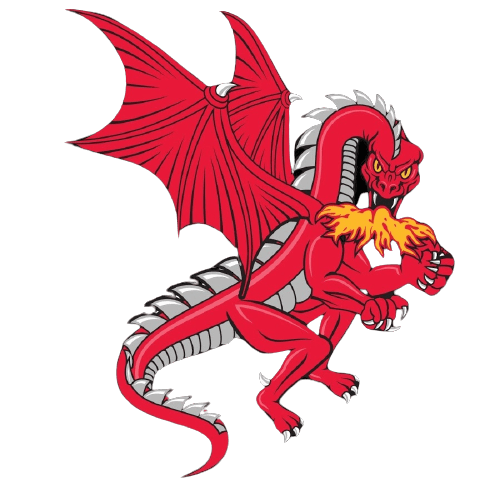

Leave a Comment